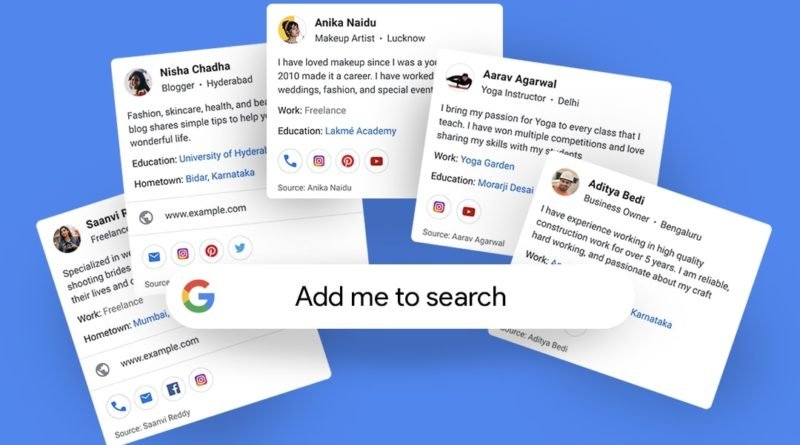HOW TO CREATE GOOGLE ‘PEOPLE CARDS’ IN FOUR EASY STEPS
|
You can listen to the article here.
|
LIMITED TIME FEATURE
On Tuesday, Google announced 'People Cards', which will allow users to build an online presence and discover others on Search.
As per Google, the feature allows users to create a virtual visiting card on Search, highlight their website or social profiles and add information about their selves that they would like others to know.
The People Cards feature is aimed at helping individuals, influencers, entrepreneurs, prospective employees, self-employed people, freelancers who want to be discovered and help the world find them.
Starting 11 August, users across India can discover the people cards on their mobile phones in English.
🆕 Introducing the people card on Google Search.
Showcase your business, passion or portfolio when people search for you on Google.
Get started ➡️ https://t.co/CAm3mRiCgM pic.twitter.com/wPx6GIUdWz
— Google India (@GoogleIndia) August 11, 2020
How to create your People Card on Google Search
Step 1: To create a People Card, users will first need to sign in to their Google Account, search for their name on Google Search
Step 2: Tap on the "add me to Search" option that appears on the page
Step 3: Upload an image of yourself from your Google account, add a description and links to social profiles or websites. You can even include your phone number or email address if you want it on your virtual visiting card
Step 4: Tap on the "save" option and that's it
Google said that for every new card, the user must authenticate the account with a unique mobile number. He/she will have complete control of the information to be included on the card and can opt-out of the experience anytime, which will stop their details from appearing in Search.
How secure is People Cards?
To make sure people find reliable and helpful information, the tech giant has put together several protections and controls. It has also added safeguard mechanisms to protect against offensive content.
There is a feedback button with the help of which users can identify and report low-quality information or a card that they believe was created by an impersonator.
For people looking to find someone on Search with their name, the card will be available. There will be a module with the name, profession and location which users can tap to see their card.
For people who share the same name, the Search will show multiple modules. The unique information will help users distinguish between different individuals to find accurate information.
Source: Firstpost