5 Hacks for a kick ass Content Strategy on LinkedIn
|
You can listen to the article here.
|
LinkedIn hasn’t always been the most visual of social networks – it’s no Facebook, and it’s certainly no Instagram. However, that's changed quite a bit in recent years, and even though it might seem that LinkedIn isn’t as visual a platform as the other top social networks, the truth is that visuals do still play a key role, with photos, videos, infographics, presentations and so much more being shared on LinkedIn every day.
In fact, even Megan Golden, LinkedIn’s group manager of global content marketing, has discussed the importance of visual content, and the power it can have. After all, it doesn’t matter if you’re a professional at work, a customer, or a professional in your free time, visual content speaks to all of us, much more so than text alone.
In this post, I’m going to share some key tips and tools for developing a winning LinkedIn visual content strategy and maximizing your on-platform performance.
Start with your profile
The first thing you need to update is your LinkedIn personal or company profile. Great imagery is important, as it not only attracts people’s attention (and keeps them there for longer), but it'll also enable you to convey your message more clearly:
- Profile image - For your personal profile, use a clear picture of you. For your company page, use your logo – this is the easiest part of the process
- The LinkedIn banner - Your LinkedIn banner is one of the most visible elements of your profile, especially at first glance. As a company, it’s important to leverage this part of your profile in order to promote your website or blog, to explain who you are and what you do, or simply to compel people to explore more of your page. For example, Hays, the staffing and recruiting company uses its LinkedIn banner to promote their expert insights blog, Hays Journal:

- Throughout the rest of your profile - Whether you're using a personal profile or a company page, it’s important to populate it with imagery throughout. From the updates, you share to the 'What We Do' tab, try to incorporate visual elements in each section.
Build your visual content strategy
What do you want to achieve with LinkedIn marketing?
- Want to maximize brand awareness and generate more engagement? Share more educational content that brings value to your target audience
- Want to promote your business and boost conversions and sales? Then promote your best products, services and features - for example, here’s how LinkedIn promotes its referral feature with a video:

- Want to become a thought leader in your niche? Then share amazing curated content, as well as useful tips and educational content (which can be articles, images, videos)
- Images
- Videos
- Infographics
Plus, whenever you share any text updates, it’s worth including some form of visual content to make it stand out and make people want to stop and read your message.
Using tools to help you implement your LinkedIn visual content strategy




Measure, analyze and optimize your LinkedIn visual strategy
- How many views are your videos getting? Why are certain videos getting more views than others?
- Which of your visual updates perform best/worst? Why is that? The more you understand the reason behind why some posts perform well and some don’t, the easier it will be to create more content that resonates with your target audience


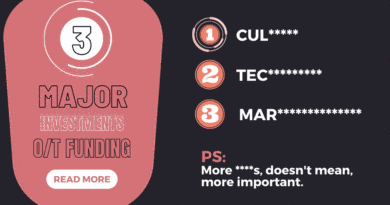


Pingback: Have you tried these 5 new LinkedIn features added in 2020 - bAD boyZ